According to a recent study, last year the average American spent more than 1,300 hours on social media. While factors such as increased time spent inside quarantining from the pandemic contributed to this staggering figure – the equivalent of more than 54 days per year spent online – the increasing automation of every aspect of our daily lives makes it no big surprise.

Social media has revolutionized the speed and rate at which we are able to communicate and remain in contact with friends and family. Convenience apps such as Instacart and Uber make ordering groceries or a ride-share service nearly instantaneous. Why make use of snail mail or drive your own car downtown when a message can be sent in two seconds flat, and food delivered within minutes?
While maintaining an online or social media presence makes life easier in many ways, there are drawbacks. As we discussed in our August blog post, cellphone use can also be distracting, time-consuming, and attention-seeking if we aren’t careful to configure our settings in such a way as to minimize unnecessary distractions or disturbances. While it’s important to familiarize yourself with the “Do Not Disturb” feature and goal-tracking apps, it’s just as important to scrutinize phone settings unique to the social media platforms you make regular use of.
A ground-breaking Wall Street Journal investigation revealed how Facebook (“Meta”) knows, in acute detail, how its platforms are riddled with flaws that cause serious harm and privacy concerns to its users. Here’s how to minimize the risks associated with maintaining an online presence:
Lose the ego! Turn off your likes and view counts
-
- On Instagram, tap the “profile” icon at the bottom right of your home page
- Next, tap the three lines on the top right corner
- Select Settings > Privacy > Posts > Hide Likes and View Counts
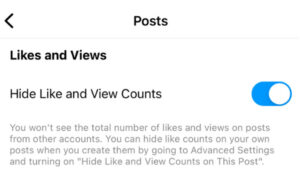
Snooze auto-play
-
- On Facebook, visit Settings > Media > Autoplay > Never Autoplay Videos
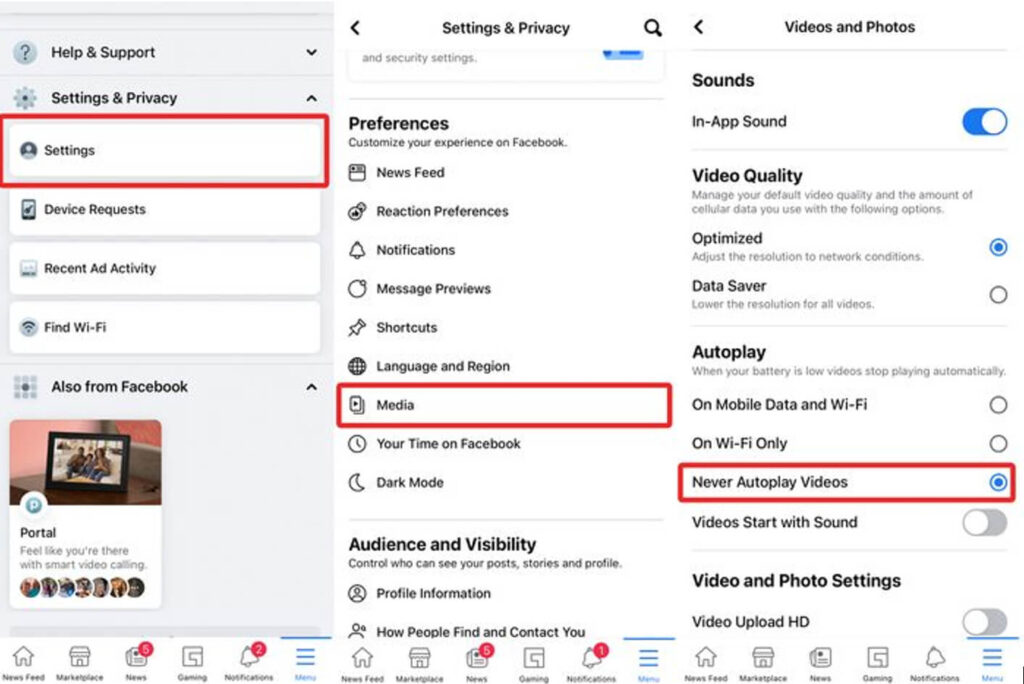
- On Facebook, visit Settings > Media > Autoplay > Never Autoplay Videos
Limit data collection
-
-
- On Instagram, go to Settings > Ads > Data About Your Activity From Partners > Turn Off
-

Only see recent posts, rather than algorithm-driven feed.
-
- On the menu located at the bottom right of your Facebook app, tap See More > Recent & Favorites
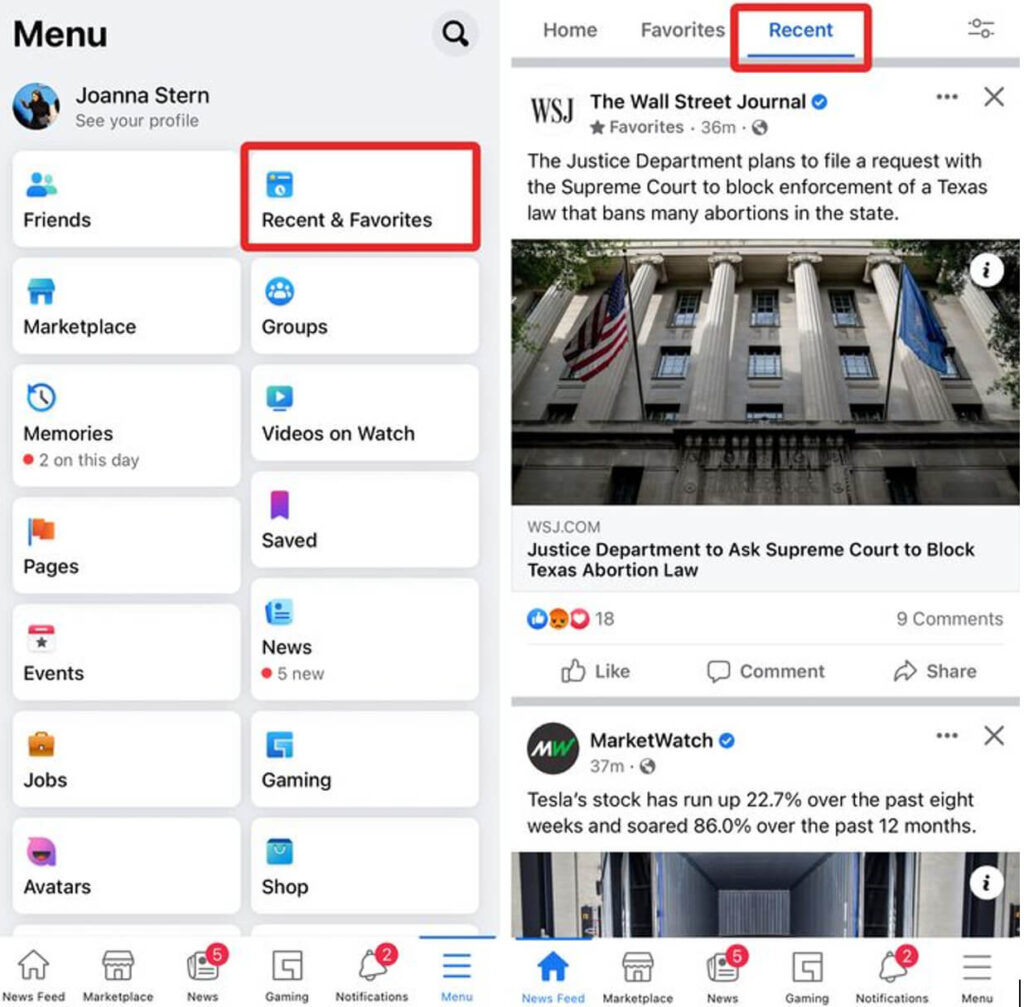
While it might be too late or too inconvenient to remove yourself from social media entirely, that doesn’t mean that you can’t consider ways to improve your online experience while protecting your privacy and sanity. Using these tips, you will not only reduce unnecessary stress induced by online competition and constant stimulation, but you will also improve the quality of your time spent online. Give them a try!