Our phones are amazing tools that can be used to communicate, plan, and track our goals throughout the day. On the other hand, our phones can also be distracting and attention-seeking if we haven’t set them up in a way that minimizes these distractions or disturbances. Thankfully, there are ways to set up your phone to turn off the interruptions and turn up the benefits that come with a phone that is smarter than ever. Check out the tips below for optimizing your phone for productivity and utilizing the features that promote your own personal health and well-being.
Turn Off Unnecessary Notifications
It’s likely there are plenty of apps that are sending you notifications throughout the day, interrupting your flow and sidetracking you. Open up the “Settings” on your phone and choose the “Notifications” tab to see all of your apps and their settings for notifications. You will likely see something like this:
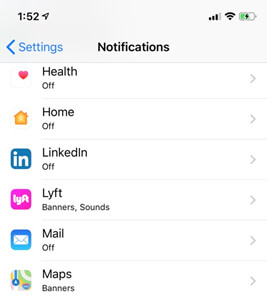
As you can see, notifications can appear in many different forms on your phone. For the apps that do not serve an everyday purpose for you, it’s probably best if you turn their notifications off.
In particular, you should consider turning off social media app notifications. By design, these apps aim to get and retain your attention, taking you down the proverbial rabbit hole. It’s easier to ignore the apps and take control of your time by turning their notifications off. You can then check the apps at your leisure, when you decide to.
Turn On “Do Not Disturb“
Do Not Disturb (“DND”) should be your friend. You can enable DND to silence annoying notifications, while still allowing calls from your favorite contacts. This feature allows certain people – those you have deemed worthy – to interrupt or wake you up while the DND feature is enabled. You can turn on the ‘Allow Calls From’ in the Settings of the Do Not Disturb tab. You can also schedule certain blocks of times during the day to automatically enable the DND feature.
Add the Screen Time Widget
This function will show you how much time you’re spending on your phone and which apps getting the most attention. Typically, this feature will show how much time you have spent on social media, productivity, or other areas of your phone. It’s meant to hold you accountable for your actions and alert you to when you’re spending too much time on your phone, something we all need to be reminded of now and then. You can install this widget by tapping the green “plus” button for “Screen Time” at the bottom of the “Today” screen.
Install the Calm App
Meditation is a useful way to center your mind to focus on productive tasks, and reset yourself. The Calm app is helpful, as it guides and helps you to be able to meditate on your own after some practice. Meditation can be used as a relaxing and spiritual practice; your goal is to become aware of where your mind wander, acknowledge those thoughts, then move on from them. Once you’ve successfully done that, you can bring yourself back to a point of focus, such as focusing on your breathing.
Install a Goal Tracking App
A goal tracker can be used to pick off small goals one by one, eventually leading to a larger accomplishment. As you mark each smaller goal off, you will see your progress and understand where in the process you are. There is an app called Coach.me that shows the 101 most tracked habits, and this may give you some ideas for goals that you should be tracking. Keeping yourself motivated and accountable when working towards a goal can be difficult; the app is meant to help guide you and give you the extra push needed to keep moving forward.
Schedule Night Shift
“Night Shift” is designed to transition you away from the “blue spectrum,” where the colors can be too stimulating. Night Shift moves you to warmer colors – reds, maroons, etc. – which can be less addictive and energetic, allowing you to become more restful. You can find the Night Shift setting in the Settings under the “Display & Brightness” tab. You can schedule the Night Shift to engage at specific times, and you can also play with the warmth slider to find your preferred level of color warmth. Remember, you should avoid screens a couple of hours before bed; we know how difficult that is, so turning off the blue light is a useful way to wean yourself off the phone.
We hope these suggestions will help steer you in the right direction, ensuring your phone is a tool that serves you. Try them out and see if they provide you relief from checking your phone too often, or becoming distracted by the endless opportunities that are presented in the depths of the world wide web.